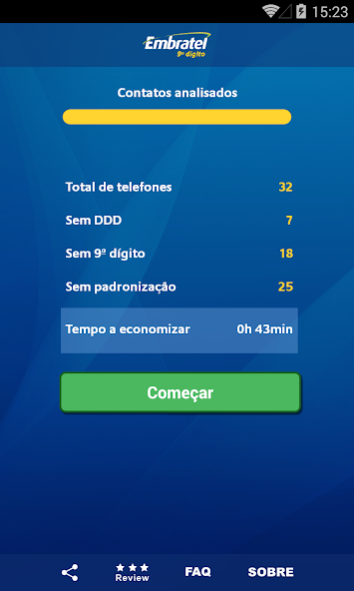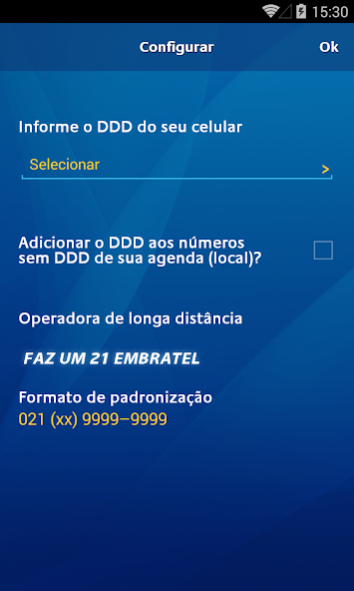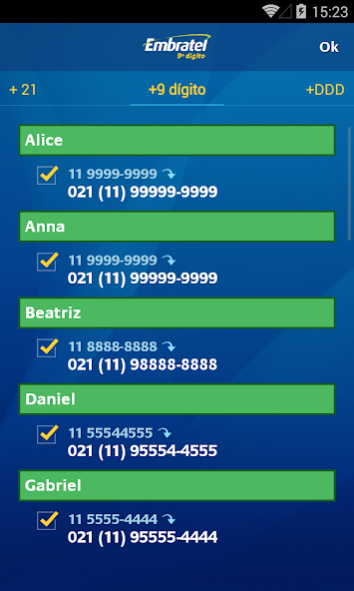Embratel 9º Dígito 1.9.2
Free Version
Publisher Description
For you do not have to manually update the phonebook of your mobile with the arrival of the 9th digit in your location, this app was made available free of Embratel and will do it for you.
Download the app now Embratel 9th digit and automatically add the digit 9 in front of the numbers of its agenda.
It's simple and fast!
And you still can:
- Standardize the format of the numbers in your phonebook with the long distance operator Embratel 21.
- Return to their original contacts before the update made to the application.
On the 9th digit ...
By a decision of ANATEL, through Resolution No. 553, published on December 14, 2010, so there is an increased availability of mobile phone numbers (cell) in Brazil and thus meet the growing demand for new users, and to standardize the numbering of mobile telephony across the country.
The ninth digit will be implemented throughout the country by the end of 2016:
- The ninth digit was implemented in DDD11 on 29/07/12 and in other area codes of the State of São Paulo (12, 13, 14, 15, 16, 17, 18 and 19) on 8/25/13.
- The states of Rio de Janeiro (21, 22:24) and Holy Spirit (27 and 28), ninth digit from October 27, 2013.
- Until December 31, 2014 for the National Codes 91, 92, 93, 94, 95, 96, 97, 98 and 99;
- Until December 31, 2015 for the National Codes 31, 32, 33, 34, 35, 37, 38, 71, 73, 74, 75, 77, 79, 81, 82, 83, 84, 85, 86, 87 , 88, 89;
- Until December 31, 2016 for the National Codes 41, 42, 43, 44, 45, 46, 47, 48, 49, 51, 53, 54, 55, 61,62, 63, 64, 65, 66, 67 , 68 and 69;
About Embratel 9º Dígito
Embratel 9º Dígito is a free app for Android published in the PIMS & Calendars list of apps, part of Business.
The company that develops Embratel 9º Dígito is Abacomm. The latest version released by its developer is 1.9.2.
To install Embratel 9º Dígito on your Android device, just click the green Continue To App button above to start the installation process. The app is listed on our website since 2017-03-15 and was downloaded 2 times. We have already checked if the download link is safe, however for your own protection we recommend that you scan the downloaded app with your antivirus. Your antivirus may detect the Embratel 9º Dígito as malware as malware if the download link to br.com.abacomm.embratel.nonodigito is broken.
How to install Embratel 9º Dígito on your Android device:
- Click on the Continue To App button on our website. This will redirect you to Google Play.
- Once the Embratel 9º Dígito is shown in the Google Play listing of your Android device, you can start its download and installation. Tap on the Install button located below the search bar and to the right of the app icon.
- A pop-up window with the permissions required by Embratel 9º Dígito will be shown. Click on Accept to continue the process.
- Embratel 9º Dígito will be downloaded onto your device, displaying a progress. Once the download completes, the installation will start and you'll get a notification after the installation is finished.